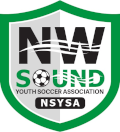
| NSYSA | |
| OYSA | |
| TOPSoccer | |
| Information | |
| Logon |
FAQ |
How to Add a New Individual to the Users Table!
Registrar's have now been given the ability to submit a new name for addition to the NSYSA Users Table by submitting a Registration Request for that individual.
Reason's you may wish to add an individiual to the Users Table.
- You need to affilate the individual as a Team Staff Member and they are not in the Users Table.
- You wish to add the individual to the Users Table so they can be affiliated as a Board Member or Committee Member.
What you should do before submitting a Registration Request to add an individual to the Users Table.
- Review the Current User Table Listing to ensure this individual is not already listed in some other fashion (i.e. John Doe vs Johnathon Doe).
To see how to access the Users Table to look for the individual, please review the Registrar: FAQ entitled "How to Update a Members Information!"
- Request the individual to go the the NSYSA website themselves and Register.
This eliminates your need to submit the request and also will provide them access to the site once their registration request has been processed and approved.
How to submit a Registration Request - Register another Individual on the NSYSA website.
- Select Registrar: Register
You will now see a blank Registration Request Form
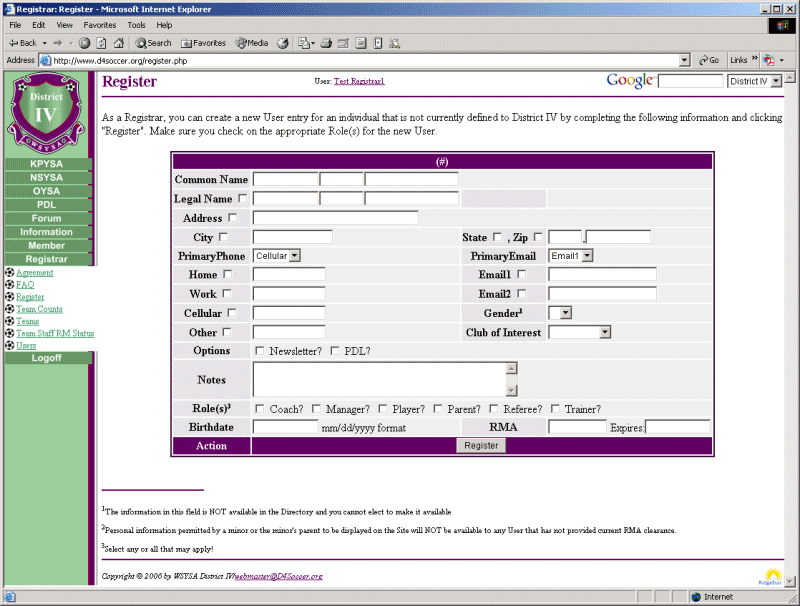
- Fill out the form carefully.
Verify the data you have entered and when complete, click on Register on the bottom of the form.
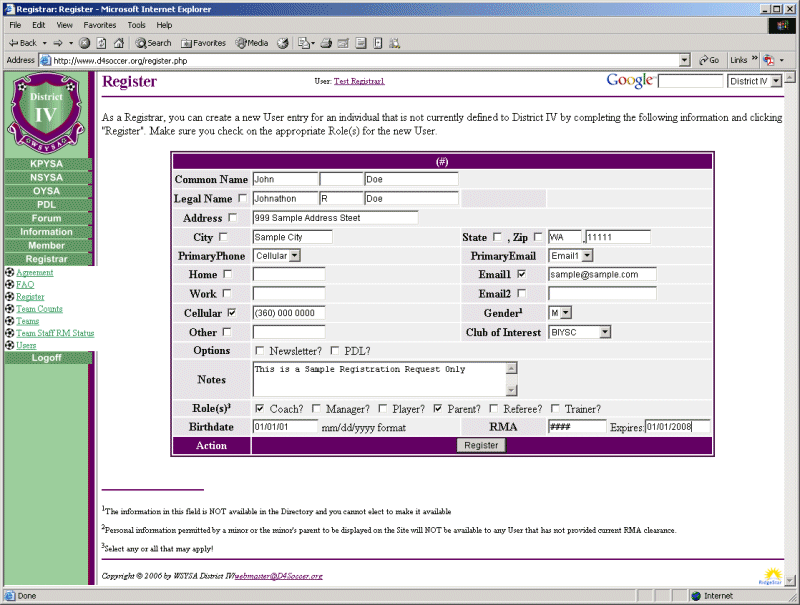
- Please...you only need to "Apply" one time. You will then receive either a Confirmation Message of Receipt or a Failure Notice indicating a problem with your Registration Request and directions on how to proceed.
- Once you receive a Confirmation Message of Receipt for this registration request, you must now wait for the record to be processed by an Administrator. This should normally be accomplished within hours, but almost always within two (2) business days.
This Concludes the FAQ on "How to Add a New Individual to the Users Table!"
| Copyright © 2025 by Northwest Sound Youth Soccer Association/webmaster@NSYSASoccer.org |