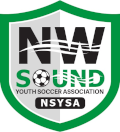|
FAQ |
Password Modification - How to Change Your Password The NSYSA Website issues relatively secure Passwords when individuals register on the website. These passwords can in fact be difficult to remember.
Accordingly, any member can modify their own individual Password by performing the following:
- Log On to the Website
- Go to Member: Profile – Password
- Enter your Existing Password in the block entitled Current Password and the new Password you want in the block entitled New Password and again in the block entitled Confirmation.
Please note the requirement that a Password must meet the District IV standards (a minimum of 6 characters long, at least 2 alphabetic letters, at least 1 numeric characters, etc.)
|