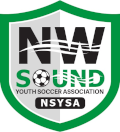
| NSYSA | |
| OYSA | |
| TOPSoccer | |
| Information | |
| Logon |
FAQ |
How to View a Listing of Your Team's
This FAQ is designed to show the Club/Association Officers, Coaching Directors, Registrars and applicable Staff Members how to view a Listing of their Team's on the District IV Website.
This is a list of all teams under their authority based upon Team ID#'s and is totally independent of actual Team Placement (i.e. League, Division, Season, etc.). Any team properly identified by a Club's Registrar with a Team ID# on the site for the Current Seasonal Year will be visible to the applicable individuals.
Click on this Link for How To View Team Information from prior Seasonal Years.
To View a Team Listing
First, If you have multiple authorities, you would select the desired authority first on the Segment you are working with - D/C or Officer or Registrar or Staff as applicable.
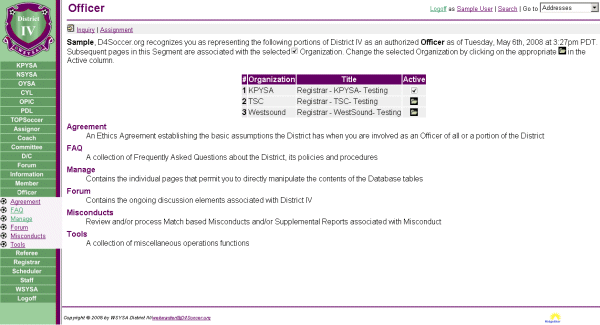
- Select D/C: Teams or Officer: Manage - Teams or Registrar: Manage - Teams or Staff: Manage - Teams as applicable:
The system will automatically provide you a current listing of teams within your scope of authority (i.e. WestSound Officer would only see WestSound Teams, NSYSA Officer would only see NSYSA Teams

- You can now select/enter the specific Teams Criteria necessary or desired to see the particular team or group of teams within your level of authority and click on Search.
For instance, select those Staff Positions (Coach, Assistant Coach, Manager, Trainer) you desire to view and click on Search.
This will display the listing of teams including all the Staff Positions you have selected for viewing.
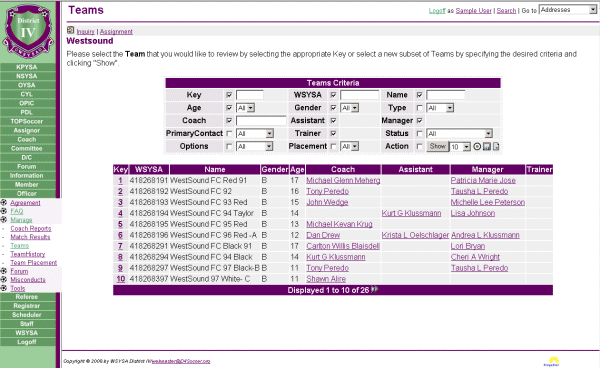
- To VIEW a particular Team's information, click on the Key # for the team you desire to view.
From this screen you can view most of the information pertaining to this team and it's Staff as identified by the applicable Club/Association/Staff Registrar.
1. You can view the WSYSA# (Team ID #).
2. You can view the team Name
3. You can view the Team Gender (B/G) and Teams Registered Age (5-19).
4. You can view the Team Type:
. . . .Comp = Competitive Team
. . . .Mod = Modified or Small Sided Team
. . . .Rec = Recreationally Formed Full Field Team5. Options - this is where you can see that the Club/Association Registrar has indicated that this this Team is ready for Scheduling by checking the "Schedule?" box.
6. You can view which Staff Member is designated as this team's PrimayContact (Coach/Assistant/Manager/Trainer).
7. You can view the individual filling each of the possible Team Staff Positions (Coach, Assistant Coach, Manager, Trainer).
8. Comments - you can view any comments/notes pertinent to this team.
9. Updated - you can see the Date/Time this record was last updated.
This is also where any Team Placement Information pertaining to this particular Team for the Current Seasonal Year will be listed. One entry for each placement.
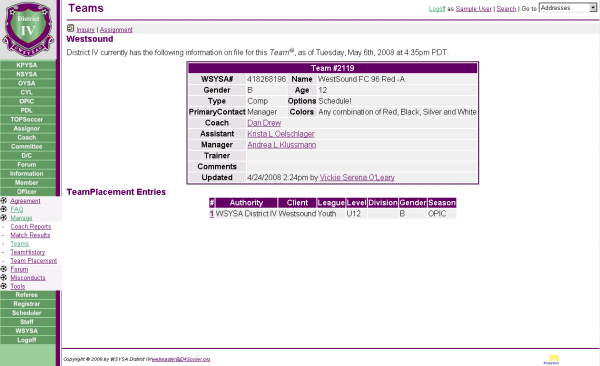
- This concludes the FAQ for Viewing Your Team Listings.
| Copyright © 2025 by Northwest Sound Youth Soccer Association/webmaster@NSYSASoccer.org |