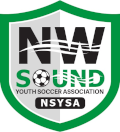
| NSYSA | |
| OYSA | |
| TOPSoccer | |
| Information | |
| Logon |
FAQ |
How to View a Listing of Your Team's Staff RM Status
This FAQ is designed to show the Club/Association Officers, Coaching Directors, members of the District IV Competition Committee and Staff Registrar's how to view a Listing of their Team's Staff RM Status on the District IV Website.
This function displays a listing of the RMA Status for all individual's assigned as Team Staff Members to teams under their authority based upon Team ID#'s.
Please note that Risk Management data on the District IV Website is designed to be updated in the following fashion:
At Log In, the members First Name, Last Name and DOB information is sent to Washington Youth Soccer's RM Database hosted by Bonzi. The District IV system will send the name information located in the Legal Name fields of the member's profile if present. If the Legal Name is not present, then the District IV system will send the name information from Common Name fields of the member's profile. If a match is found in Washington Youth Soccer's RM Database, then the Washington Youth Soccer RM database returns an RMA#, RMA Status and Expiration date. This information is written into the applicable fields on the District IV website. If no match is found, then these fields on the District IV website are cleared as Washington Youth Soccer cannot verify the individuals RM status.
To View a Team Placement Listing
First, If you have multiple authorities, you would select the desired authority first on the D/C, Officer or Registrar Page
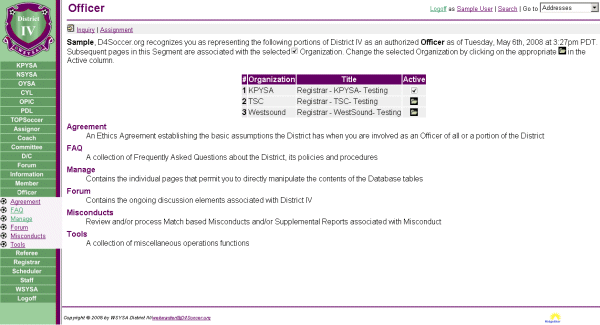
- Select D/C: Team Staff RM Status , Officer: Team Staff RM Status or Registrar: Team Staff RM Status as applicable:
The system will automatically provide you a current listing of the RMA Status (as known by the District IV Website) for all individual's assigned as Team Staff Members to teams under your authority based upon Team ID#'s. This listing will be sorted by Last Name. Members affiliated with more than one team will appear multiple times - one for each staff postion assigned.
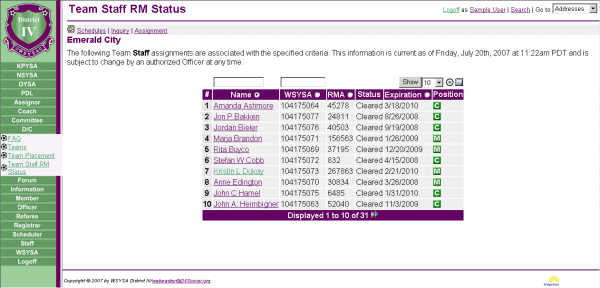
- This display may be re-sorted by clicking on the individual circle at the top of each column and then clicking on Show.
Here is the same listing sorted by WSYSA #:
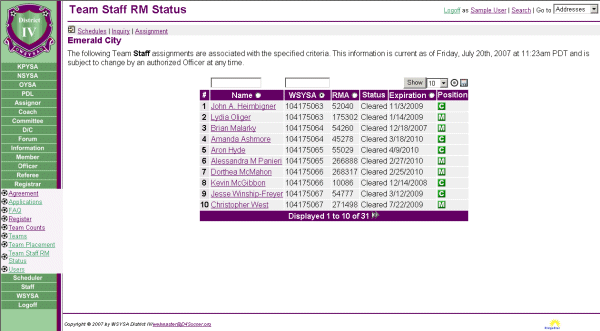
- Here is the same listing sorted by RMA #:
Note that the individuals shown at the top of this currently show that they have NO RMA Status on the site and therefore will not be able to access those portions of the site requiring Valid RMA Clearance. Once their Clearances are obtained, they will then have their full access.
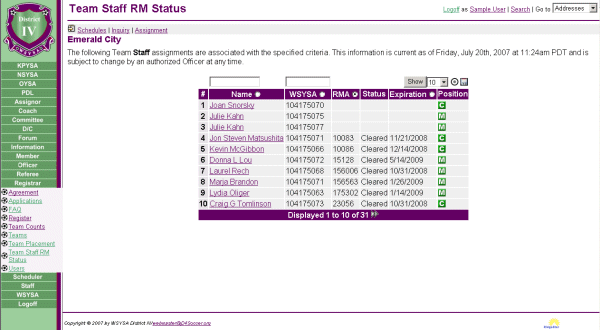
- This concludes the FAQ for Viewing Your Listing Of Team Staff RM Status.
| Copyright © 2026 by Northwest Sound Youth Soccer Association/webmaster@NSYSASoccer.org |