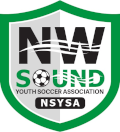
| NSYSA | |
| OYSA | |
| TOPSoccer | |
| Information | |
| Logon |
FAQ |
Notices - What do they mean for Team Staff Members?
Notices are intended to inform individual Team Points of Contact (POC) (Notify them) of something important that is pertinent to them on the District IV website. Typically it will involve a change of some sort to a particular match.
Every time an individual Logs on to the District IV website, the system will check to see if they have any outstanding Notices. If the system detects any Notices for the individual, it will automatically send them to the Member: Notice page to display their Notice/s.
After reading a Notice and understanding what the Notice is about, they should delete it from their Notice Queue so that others (such as Club Schedulers) who are tracking this information only see those Notices that have not yet been acknowledged and deleted.
Below is a sample of what a typical Notice might look like for a Team Point of Contact.
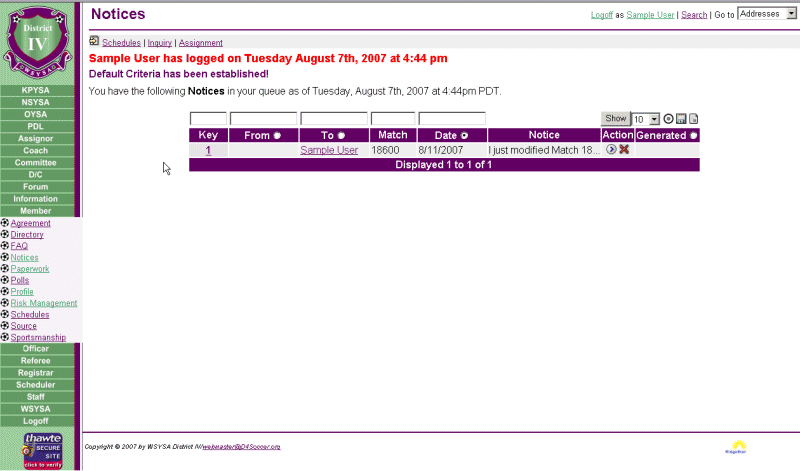
To Open the Notice
Simply click on the Key # next to the Notice you desire to Read/View
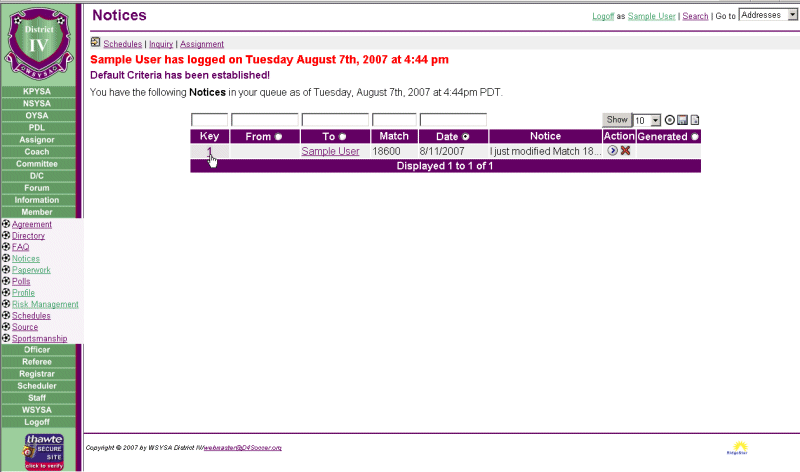
You Can Elect to See the Match Info
You can elect to Open the Match Information this Notice pertains to by simply clicking on "Take Action Icon" (see sample below)
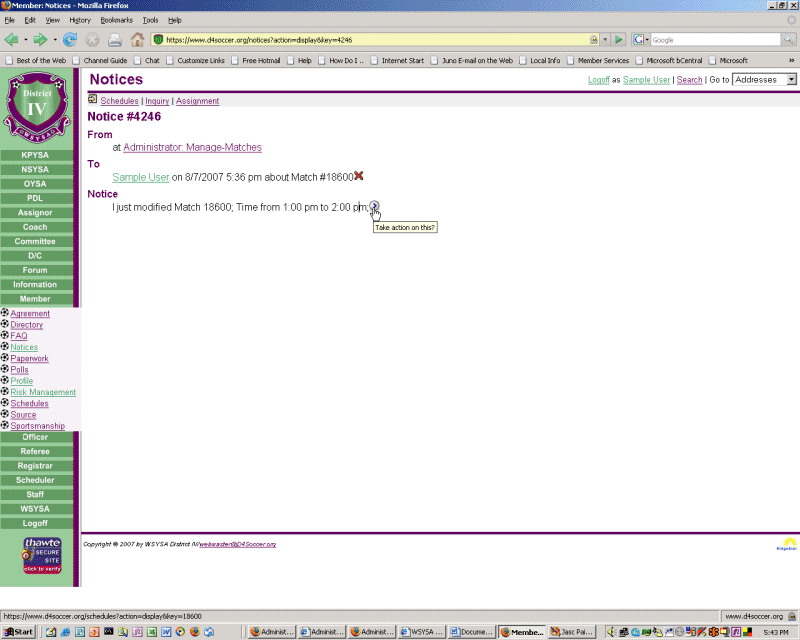
Match Info will Now Be Displayed for the Match the Notice Pertains To
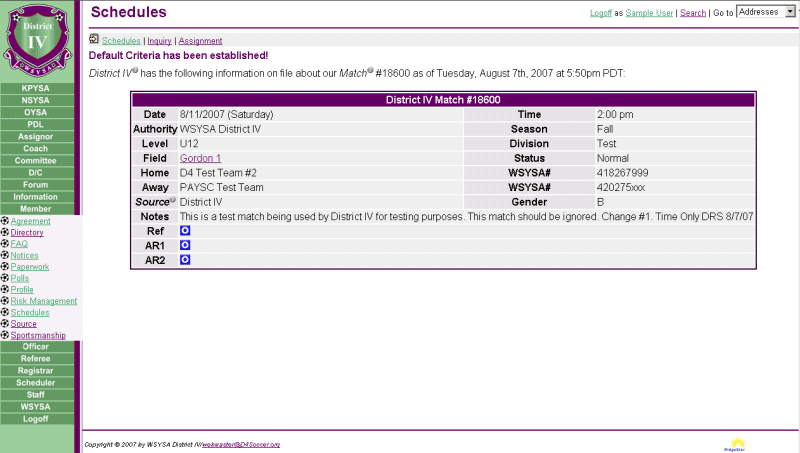
Read the Notice and then Delete
Your responsibility as your Team's Point of Contact (POC) is to receive and review all Notices affecting your team.
Then acknowledge receipt of the Notice by deleting it.
Contact all the members of your team and relay the information provided in the applicable Notice to all of the team members.
To Delete the Notice, simply click on the Red X
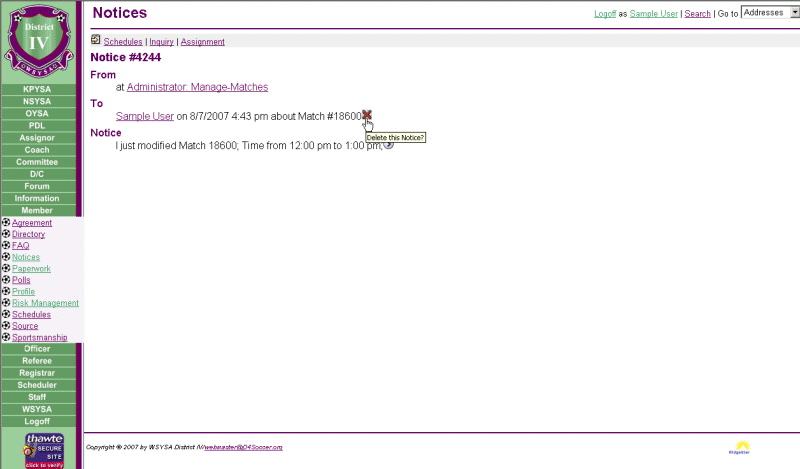
Comfirm your Intention To Delete
Do Actually Delete the Notice, you must Confirm your intention to actually Delete the Notice.
You do so by next clicking on the Small Red X as shown in the picture below
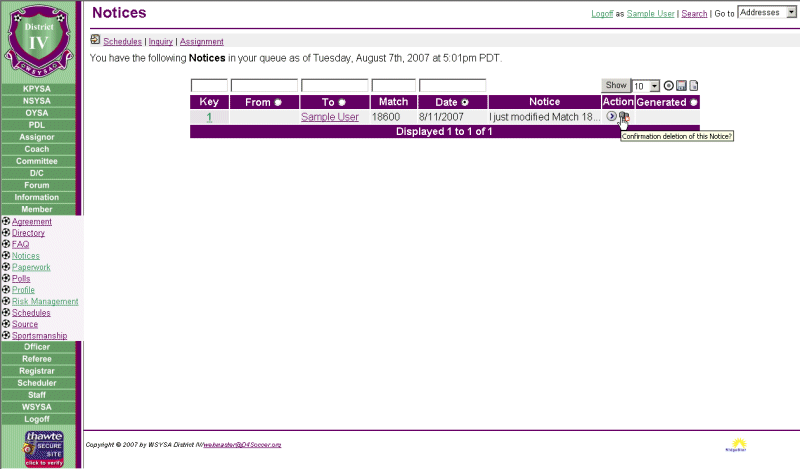
This Notice should be Gone/Removed from your List of Notices
You should see a confirmation message in Red at the top of your display confirming that the notice has been deleted -
Notices #4244 has been deleted!
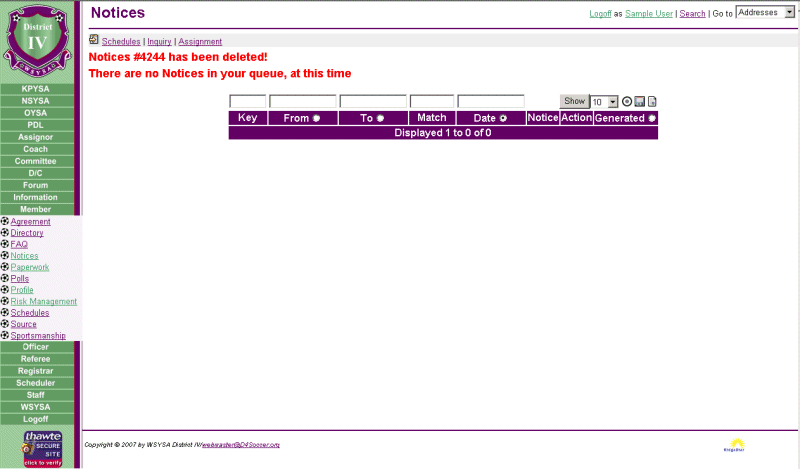
What to Do If You Do Not Understand What a Notice Is Saying
If you have received a Notice and do not understand Why or what is Telling You, simply contact the Webmaster via e-mail (webmaster@d4soccer.org) and reference the Notice # that is at the top of the display when the Notice is Open (see picture below)- Notice #4244
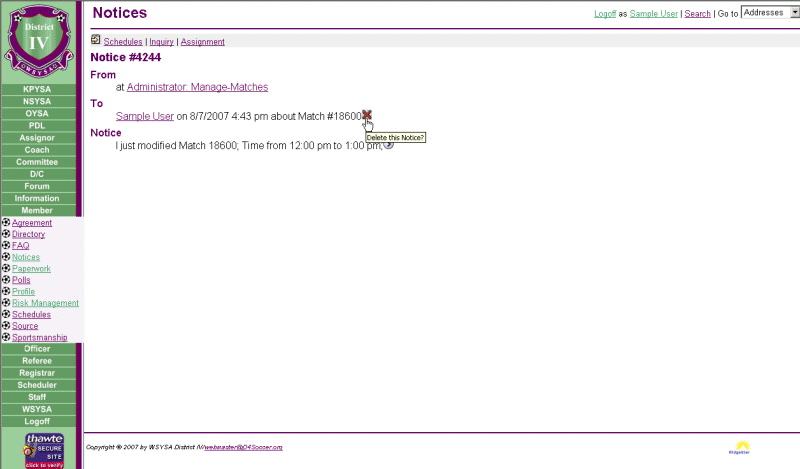
| Copyright © 2025 by Northwest Sound Youth Soccer Association/webmaster@NSYSASoccer.org |