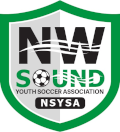
| NSYSA | |
| OYSA | |
| TOPSoccer | |
| Information | |
| Logon |
FAQ |
How to View the Team History Features on the District IV Website?
Officers/Registrars - How to Utilize the Team History Features on the District IV Website?
This FAQ provides assistance in answering the following questions. Simply Read Top to Bottom or click on the link/s below to go directly to that particular section of this FAQ:Team History Overview Terminology Used How to Obtain/View Team History Information? (General Listing) How to Obtain/View Team History Information? (Limited or Tailored Listing)
Team History Overview
During the 2006-2007 Soccer Season, the District IV Website implemented a Team History function. The intent of this function is to allow applicable users (Club/Association Officers & Registrars) the ability to see Team History information for team’s under the authority of their organization. The System Administrator has the ability to create new Team History data as necessary to track any team placements throughout a Seasonal Year Period. Typically, this is updated once per seasonal year in preparation for a new seasonal year. Following the performance of this task, the current Team Placement Table is purged to allow for the placement of teams for a new Seasonal Year. The data is tracked by Team ID# and basically contains the following information for each individual Team Placement. Please note that an individual team may have several distinct placements within a Seasonal Year, but only 1 placement per individual season within that Seasonal Year:
- Team ID #
9 Digit WSYSA Team ID # - Team Name
Team Name assigned to that team on the District IV Website by the applicable club registrar. - Team Age
The age of the oldest player on this team as identified by the applicable club registrar. - Team Staff Information (Coach, Assistant Coach, Manager, Trainer)
General listing displays name of Coach assigned, but can view entire staff listing by opening any team’s history record. - Team Placement (Period, Season, Authority, Division, Level, Gender, Notes)
Defines the actual team placement in the specified Period by Season (i.e. Fall, Spring, Cup, etc.), Authority, Gender, Level, Division, etc.
This data is intended to provide all Club/Association Officers, Registrars, Administrators the ability to track the placement history of any particular team within its authority based upon its individual Team ID #. This makes the Team ID# critical as a team progresses through the youth system on an annual basis. Returning Teams (those typically with a minimum of 8 returning players) should retain the same Team ID# from year to year no matter what League, Division, Age bracket it participates in.
Terminology Used
The following is a listing of the Terminology used in this Table to allow you the ability to obtain the information you may desire to see. The fields named below followed by an “*” are the default fields shown in the Team History Display Listing and may be modified via the TeamHistory Criteria Section of the display.
- Period*
Typically the particular Seasonal Year. WSYSA Seasonal Year commences on 1 Sep and continues through Aug 31. Thus the Period data depicted here is 2006-2007, 2007-2008, etc. - Dates
Can be specific dates within a particular Period. - WSYSA*
The 9 Digit WSYSA Team ID# - Team*
Team Name as identified by the individual club registrar for the team for this particular Team Placement Record. - Authority
Identifies the Organization that sanctions a particular Match to be held. This might be a State Association, a local League, etc., but is ultimately the administrative body that organizes and tracks the competitions between the teams under its guidance. Member Club Teams within District IV are typically placed into Leagues under the following listed Authorities:- WSYSA – for teams playing in the Washington State Youth Soccer Association (WSYSA)/Washington Youth Soccer State League.
- WSYSA District IV, WSYSA District I, WSYSA District III, etc. - for teams playing in any of these specific district hosted leagues. This would include the Commissioners Youth League (CYL) and the Player Development League (PDL).
- KPYSA, NSYSA, OYSA – for Small Sided (U10 and Below) teams participating in their association leagues
- CKSC, NKSC, etc. – for Small Sided (typically U07 and Below) teams that are participating in In-House Club leagues. - Client
The specific organization (typically the member club) through which this team is registered - League
In our case, always “Youth” - Level*
This is the Age Level the team is playing in for this particular Team Placement Record. This is not necessarily the actual Age of the team. - Age
This is the official Age of the Team as identified by the team’s oldest player for this seasonal year. - Division
This is the name of the Division the team is playing in for this particular Team Placement Record. - Gender*
The Team Gender (B/G) as identified for this particular Team Placement Record. - Season
This is the specific Season this particular Team Placement Record pertains to (i.e. Fall, Spring, Championship Cup, Presidents Cup, Great Root Bear Jamboree, Soccer To The Maxx, etc.) - Coach*
The Name of the Coach assigned to this team during this particular Team Placement Record.
How to Obtain/View Team History Information? (General Listing)
- Click either Officer: Manage – TeamHistory or Registrar: Manage – TeamHistory as applicable/desired.
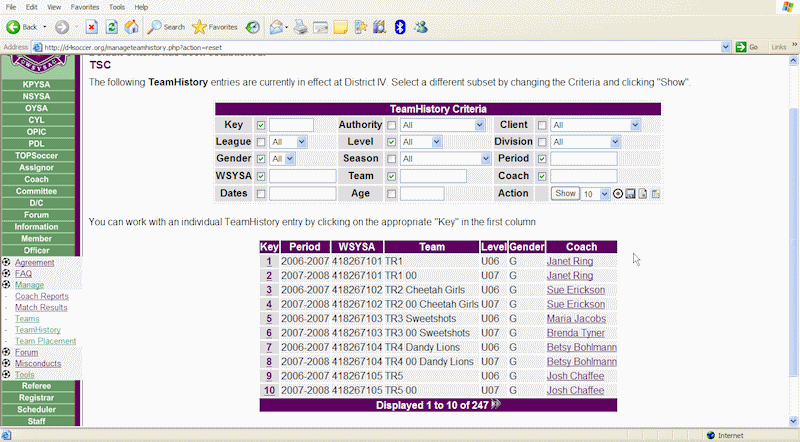
- Ensure that the following fields are selected for viewing in the TeamHistory Criteria Section to provide a more complete informational view of the data available and then click Show:
- Authority
- Level
- Division
- Gender
- Season
- Period
- WSYSA
- Team
- Coach
- AgeThis now provides you a listing of Team Placement History for teams that where under your organizations authority by order of WSYSA (Team ID#) + Period (oldest to newest).
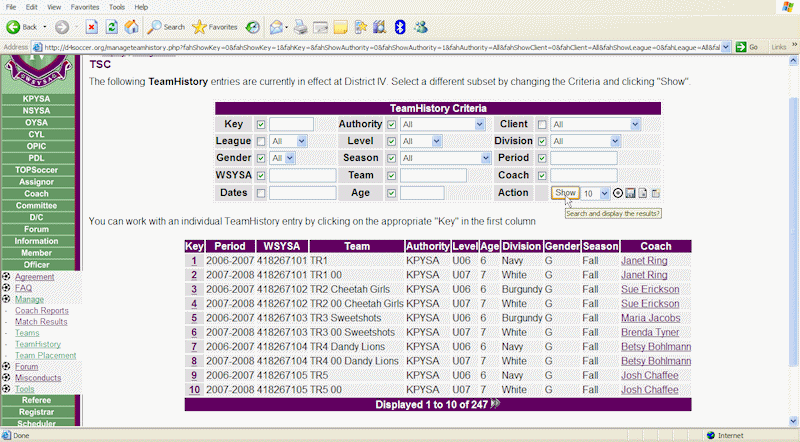
- To View a complete Team Placement Placement Record, simply click on the Key # on the far left for that particular record (i.e. Key #6)
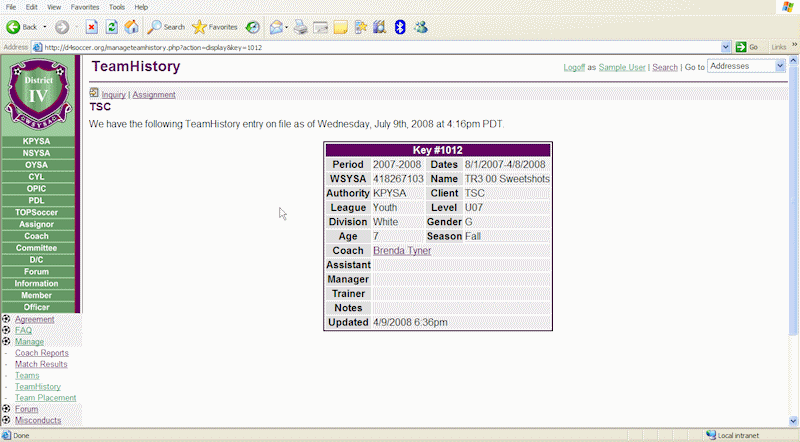
How to Obtain/View Team History Information? (Limited or Tailored Listing)
- Click either Officer: Manage – TeamHistory or Registrar: Manage – TeamHistory as applicable/desired.
- Ensure you select the fields you desire to view using the TeamHistory Criteria Section:
- Then, using the capabilities provided in the TeamHistory Criteria Section, select the limitations you desire to obtain the information you desire:
For instance, to limit the display to only view the History Records for a particular season, simply enter the applicable Period information into the Period Block and click on Show. In this case I have selected the Period = 2007-2008.
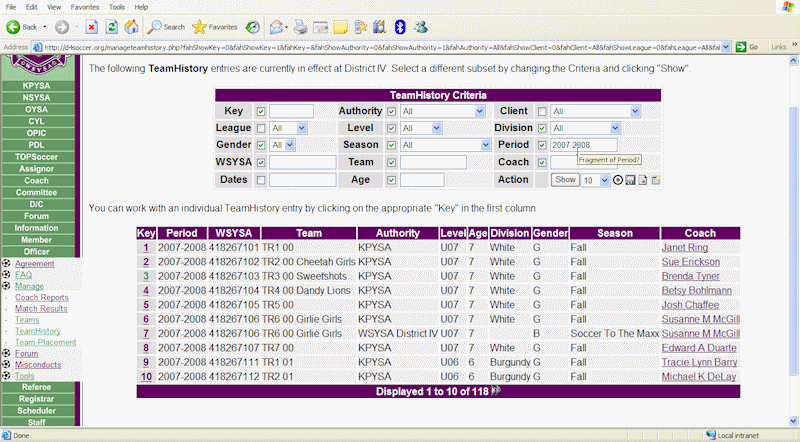
- Using the TeamHistory Criteria Section, you can select whatever limitations you desire to obtasin the information you seek:
For instance, to limit the display to only view the History Records for a particular team, simply enter the applicable WSYSA information into the WSYSA Block and click on Show. In this case I have selected the WSYSA = 418267161.
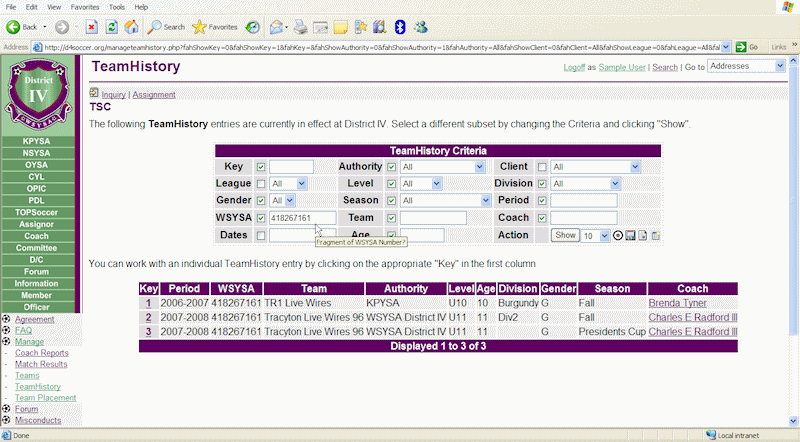
This concludes the FAQ for "How to Utilize the Team History Features on the District IV Website?"
| Copyright © 2025 by Northwest Sound Youth Soccer Association/webmaster@NSYSASoccer.org |