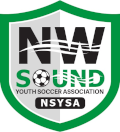
| NSYSA | |
| OYSA | |
| TOPSoccer | |
| Information | |
| Logon |
FAQ |
How does Turnback work?
The process used to return an Assignment back into an Available status is called Turnback. You activate this logic for Assignments you have by clicking your way to Referee: Turnback or the black Minus graphic  in the results list of Referee: Match Inquiry
in the results list of Referee: Match Inquiry
Turnback Rules
When you request a Turnback, the Site analyzes a series of conditions called Rules to determine if your Turnback can be permitted or not. The Rules are, as follows:
- Assigned: Are you assigned to one of the Positions?
- To Turnback an Assignment, you (as a Referee) must be assigned to one of the positions on the Match.
- DaysLeft: Have you provided sufficient notice?
- You are also required to Turnback the Assignment within a reasonable number of days PRIOR to the scheduled Match Date. If your Turnback is more than the DaysLeft setting, your name will be removed by Turnback from the Assignment and you are no longer responsible for the Assignment. If your Turnback is less than DaysLeft, you must contact the appropriate Assignor to remove your name. YOU REMAIN RESPONSIBLE for the Assignment until another Referee takes the Assignment or the Assignor removes your name.
If you do NOT pass the Rules
Contact the appropriate Assignor, who will have to override the decisions of the Site to remove you from the Assignment.
If you pass the Rules...
Click the Confirm Turnback button you'll see at the bottom of the Rules Table. You remain associated with the Assignment until you click this button. Do NOT forget to click the button.
If you did not provide sufficient notice (the DaysLeft rule), DO remember that you are required to fulfill the Assignment. However, the Assignment will be listed for other Referees to SelfAssign and, as a result, remove you from the responsibility. Here's hoping the other guys are watching and will pick up your Assignment.
| Copyright © 2025 by Northwest Sound Youth Soccer Association/webmaster@NSYSASoccer.org |