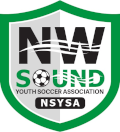
| NSYSA | |
| OYSA | |
| TOPSoccer | |
| Information | |
| Logon |
FAQ |
SelfAssign Rules and Procedures
The Site provides a generalized mechanism where you (as a Referee) may directly assign yourself to a specific Assignment on a specific Match. This process is called SelfAssign and utilizes a series of Rules to determine if you can assign yourself to a desired assignment or not.
Criteria Necessary to Qualify for Self-Assigning
In order to be able to Self-Assign on the NSYSA Website, several criteria must first be met.
- You must have a valid Washington Youth Soccer Risk Management Clearance (RMA)
- You must have completed all your applicable Paperwork (i.e. W9, SSN).
Until these requirements are met, you will not be able to Self-Assign on the NSYSA website. You can however still be assigned to matches by your Club U10 & Below Referee Assignor.
How Self Assign Works (For those who qualify)
You (as a Referee) can directly invoke Self-Assign (see Referee:Match Inquiry:SelfAssign) if you know the desired Match Number. Most Referees will make use of the Referee: Match Inquiry page to locate the desired Match by setting the desired criteria and doing one or more Searches.
You can directly enter a specific Match number you are interested in by using Referee: SelfAssign, but you are likely to find this easier to do by clicking on the circular Plus graphic  that will appear in the Results list of the Referee: Match Inquiry page.
that will appear in the Results list of the Referee: Match Inquiry page.
Clicking on the small Black ball with the White plus sign  will invoke Referee: SelfAssign with the Match number and position preset.
will invoke Referee: SelfAssign with the Match number and position preset.
SelfAssign will then apply a series of "Rules" that determine if you are eligible to assign yourself the Match assignment or not.When the small Black ball with the White plus sign  is not present, this means you cannot Self-Assign to this particular match. Should you still wish to be assigned to this match, contact the applicable U10 & Below Referee Assignor and request to be manually assigned to the match.
is not present, this means you cannot Self-Assign to this particular match. Should you still wish to be assigned to this match, contact the applicable U10 & Below Referee Assignor and request to be manually assigned to the match.
SelfAssign Rules
The following Rules are tested based upon the circumstances that exist associated with the Assignment you are requesting and your own unique characteristics, as described below.
- After: Is the Match scheduled for the future?
- The Assignment you are requesting must have a scheduled competition date that is on or after the current date and time.
- Available: Is the requested position available?
- The requested position (Referee, AR1, AR2, etc.) must be available and not assigned to another Referee.
- Ranking: Referee have appropriate Ranking for the Assignment?
- Each Match is assigned a relative complexity value (called a Rank), which establishes the expected difficulty associated with the Match. To be assigned to a specific Assignment, the requesting Referee's Rank must compare favorably.
- TooClose: Are any other Assignments too close to this one?
- You may not have another Assignment that is too close to the Assignment you are requesting. This check is to help you avoid scheduling yourself to two matches that overlap (no matter how good you are, you just can't do two games at the same time)... ;-)
- MatchReports: Are all outstanding MatchReports filed?
- You may not SelfAssign additional Assignments unless all past Assignments have had Match Reports filed.
Conditional Rules
If the particular Assignment is still unfilled and it is getting close to the Match Date, some rules will be ignored by SelfAssign. This is because a Referee that may not meet every SelfAssign criteria is better than no Referee. Thus, the following Rules are called Conditional Rules.
- DailyCenters: Too many Center assignments on a single day?
- You may not take too many Center Assignments (Referee) during a single calendar day.
- WeeklyMaximum: Too many assignments during the week?
- You may not take too many Assignments during a single calendar week (where each week is defined as starting on a Monday).
- MonthlyMaximum: Too many assignments during the month?
- You may not take too many Assignments during a single calendar month (where each month is defined by the Calendar month the Match is scheduled in).
What to do if you can SelfAssign?
After the validation process for each Rule is applied, if you still qualify for the Assignment, the SelfAssign page will present you with an option to complete the Assignment (it'll look like a Web Form button labeled Assign). If you'd like to assign yourself the position, just click it. You are NOT actually assigned to the match until you take this final step.
Assignment Changes?
Whenever there are changes to your assignment, you will receive a Mail Message of the change on the website.
It is vital that you check your assignments for changes. These Mail Messages will appear when Log On to the site (i.e. You have 1 Unread messages in your Inbox)
In most cases, match changes will cause your match status to change from Accept or Confirmed to Unconfirmed in which case you will see both an Accept symbol and a Reject symbol {See Sample Symbols below} for that match. Other matches that have not been accepted by other referees will be seen with a Question Mark {See Sample Symbols below}.
Sample Symbols ![]() = Accept Symbol
= Accept Symbol  = Reject Symbol
= Reject Symbol  = Unconfirmed Symbol
= Unconfirmed Symbol
To notify the system that you will Accept the match as changed, simply click on the Accept Symbol and your match status will change from Unconfirmed to Accept.
To notify the system that you cannot Accept the match as changed, simply click on the Reject Symbol and your match status will change from Unconfirmed to TurnedBack.
What to do if you cannot SelfAssign?
If SelfAssign will not permit you to complete the desired assignment, you may still be able to be assigned to the position. However, to do this, you will have to contact the appropriate Assignor (via Email, Phone, etc. depending upon the Assignor).
Click here to view a listing of the NSYSA U10 & Below Assignors:![]()
| Copyright © 2026 by Northwest Sound Youth Soccer Association/webmaster@NSYSASoccer.org |